It looks like nothing was found at this location. Maybe try a search?
Quick Links :
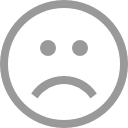
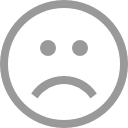
It looks like nothing was found at this location. Maybe try a search?
PSX | PTC 11.7 -0.01
Copyright © 2026 PTCL. All Rights Reserved. All visual media © by PTCL and/or its media providers.
Terms and Conditions | General Privacy Notice