PTCL Shoq TV
Discover SHOQ TV – Your Gateway to Unmatched Entertainment! More than just an Android TV Box, SHOQ TV unlocks the potential to transform your TV into an immersive entertainment center. Effortlessly navigate using voice commands, immerse yourself in stunning visuals, and seamlessly cast content with Chromecast. Enjoy features like rewinds & play, ad-free dramas, access to 200+ live channels, over 15,000 hours of movies, kids & entertainment content, and explore a variety of pre-installed apps such as SHOQ, Netflix. Additionally, download any games or apps through the Google Play Store. Discover a new world of entertainment with PTCL SHOQ TV!.
SHOQ TV is available nationwide for both copper and flash fiber connections.
Powerful features:
 |
|
 |
SHOQ TV BOX PRICE:
New connection:
You can obtain the SHOQ TV Box by either making a one-time payment of Rs. 9,999 or opting for installments of Rs. 500 per month for 30 months.
Existing connection:
Existing TV customers can upgrade to SHOQ TV by paying the upfront charges of Rs.9,999 for the new Android TV Box. Previous TV Box installments will continue as usual, and there's no need to return previous TV Box.
Platform Service Charges:
Effective August 1, 2024, a monthly Platform Service Charge of Rs.100+tax will be applied to your existing PTCL TV Package. Charges are not appliable on Standalone TV Packages.
*Platform Service Charges will not be applicable on new sales of TV Packages after July 31, 2024.
FAQs
1. What is SHOQ TV?
SHOQ TV is an Android TV Box which upgrades your TV into an entertainment hub. Effortlessly you can navigate with voice commands, enjoy top-notch visuals, and with Chromecast you can easily cast content from mobile devices to your TV screen. You can enjoy watching 200+ live channels, 15,000+ hours of Movies, Kids, & Entertainment content. You can also enjoy rewind & play, ad-free dramas, and can download apps from Google play store.
2. How can I use IPTV over Wi-Fi (without ethernet cable)?
This feature is available only for FlashFiber SHOQ TV (Android TV Box) customers.
- Open Settings on SHOQ TV home page.
- Connect to your PTCL’s 5GHz Wi-Fi network.
- Go to IP Settings.
- Select DHCP and press “OK” from remote.
- Setting will be saved, unplug the Ethernet cable.
Your IPTV over Wi-Fi configuration is now complete.
For a video tutorial, please click here.
3. What are the key features of SHOQ TV?
- Immersive UI/UX: Enjoy a visually stunning and intuitive user interface that makes browsing and accessing content seamless.
- Chromecast Integration: With built-in Chromecast, you can easily cast content from your mobile devices to your TV screen.
- Voice Control & Bluetooth Remote: Navigate and interact with SHOQ TV effortlessly using voice commands, enhancing the overall user experience.
- Android TV Box: SHOQ TV comes with an advanced Android TV Box that offers faster performance, secure user experience, and access to a wide range of apps such as SHOQ, Netflix, YouTube.
- Live TV with 200 Channels: Access over 200 live TV local & international channels, including a selection of HD channels for a premium viewing experience.
- 15,000 Hours of Movies, Kids & Entertainment Content: Enjoy an extensive library of content, featuring both free and premium options to cater to all your entertainment needs.
- Rewind Feature: Enjoy the convenience of rewinding TV shows for up to 3 hours, ensuring you never miss any part of your favorite programs.
- 4K Supported: Experience ultra-high-definition viewing with 4K support, delivering crystal-clear picture quality and enhanced details.
- Ad-Free TV Dramas: Watch TV dramas on SHOQ TV without interruptions, providing an ad-free viewing experience for your entertainment.
- Catch Up TV: Catch Up TV lets you watch previously aired programs, drama & shows that you may have missed.
- TV on Demand: TV on Demand offers a diverse range of TV programs from the past 7 days for you to watch at your convenience, whenever you want.
4. Why is My SHOQ TV Box Locked?
Your SHOQ TV Box may be locked due to the following reasons:
- Your PTCL SHOQ TV subscription is inactive.
- Your bill is unpaid, resulting in PTCL account suspension.
5. If I see a lock screen pop-up, what should I do?
If you see a lock screen pop-up on your SHOQ TV Box, follow these steps:
- Verify you are connected to internet..
- Username and password of “Middleware” settings are correct. Click on account to access credentials.
- Verify that your SHOQ TV subscription is active.
- Ensure your bill is paid and up to date.
For a video tutorial, please click here.
If the issue persists, contact PTCL support at 1218 for assistance.
6. Can I use the SHOQ TV Box without a TV subscription?
Yes, you can use the SHOQ TV Box without a TV subscription if you have fully paid for the TV box charges to PTCL.
- If you have paid the full amount of your TV Box, call 1218 to request an unlock password. Follow the steps provided by the PTCL representative to permanently unlock your device.
- Once your ATV Box is unlocked, your TV box will be unlocked and you can use apps, google play store and other streaming services, If you want to use Live TV/IPTV service, you can order TV services by calling 1218.
- If you still owe payments on the device, you must first clear the remaining amount and then call 1218 to unlock it. The device will only be unlocked after full payment.
7. How can I unlock my SHOQ TV Box if I have fully paid for it?
If you have purchased the SHOQ TV Box and paid the full amount, you can unlock your device by calling 1218 and requesting an unlock password. Follow the instructions provided by PTCL agent to permanently unlock your device.
8. What happens once my SHOQ TV Box is unlocked?
Once unlocked, your device will remain fully functional. However, Live TV (PTCL’s IPTV) service will remain unavailable if you do not have an active TV subscription. If you want to enjoy 200 Live TV channels, movies and much more, dial 1218 and place order for PTCL TV service.
9. Does SHOQ TV work if I purchase a SHOQ Box from a source other than PTCL?
No, a SHOQ TV Box purchased from open markets, such as the local market or online stores, will be locked and will not function on any internet connection. PTCL recommends using a SHOQ TV Box purchased directly from PTCL to ensure seamless streaming.
10. How will I receive the paid unlock password?
- Via your registered email
- Through SMS on your registered mobile number
11. I have a valid PTCL subscription, but my Live TV is not working. What should I do?
If your Live TV isn't working despite having a valid PTCL subscription, please ensure the following:
- Your device is connected to the PTCL Wi-Fi network (5GHz), OR
- If using ethernet cable, it should be connected to the PTCL network
If the issue still persists after checking the above, please call our helpline at 1218 for further assistance.
12. Where do I insert the unlock code?
To insert the unlock code on your SHOQ TV Box:
- Go to Account Settings.
 |
- Enter the Settings Password: 8288.
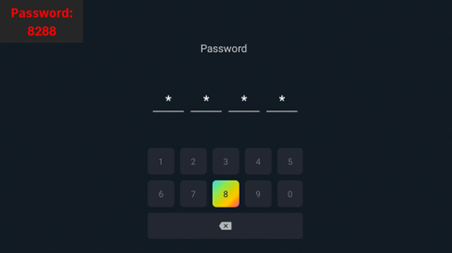 |
- Select the Paid Unlock option and Enter the password sent to your registered phone number or email, and click OK. (Paid unlock password validity is one calendar day and can be used only same day you have recieved)
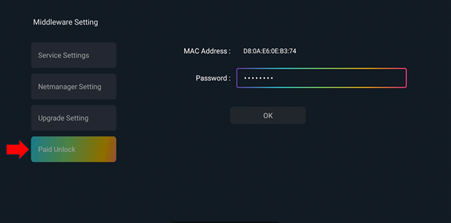 |
13. How do I pair the remote with SHOQ TV?
- Insert Batteries: Ensure that the remote has batteries inserted and they are functional.
- Press and Hold Back + Home Keys: Simultaneously press and hold the Back and Home keys on your remote for 3 seconds.
- Indicator Light Behaviour:
- The indicator light will flash during the pairing process.
- Once paired successfully, the pairing success indicator light will remain on for 3 seconds before turning off.
14. What content can I access on SHOQ TV?
SHOQ TV offers a diverse range of content, including:
- 200+ Live TV channels
- 15,000+ hours of Movies, Kids & Entertainment Content
- Pre-installed apps like SHOQ, Netflix, YouTube, and access to Google Play Store for more.
15. What is the price for SHOQ TV?
The One-time price for the Android TV Box is Rs. 9,999, with an installment option of Rs. 500 per month for 30 months.
16. Can I additional SHOQ TV connection if I have Previous TV installed?
Yes, you can order an additional TV connection with SHOQ TV box either through instalment plan of Rs. 500 per month for 30 months, or by making a one-time payment of Rs. 9,999.
17. Can existing TV Box users upgrade to SHOQ TV?
Yes, existing TV customers can upgrade to SHOQ TV by paying the upfront charges of Rs. 9,999 for the new Android TV Box. Your previous TV Box installments will continue as usual, and there's no need to return your previous TV Box.
18. Which apps can I run on SHOQ TV?
SHOQ TV runs on the Android TV operating system, offering a platform for a variety of applications. You can access popular pre-installed apps such as SHOQ, Netflix, YouTube and can download other apps through Google Play Store.
19. Is gaming supported on SHOQ TV?
Gaming is supported on SHOQ TV. You can download and play various games from the Google Play Store, including titles like Alphadia Genesis, BADLAND, Beach Buggy Racing.
20. Do I need a smart TV to use SHOQ TV?
No, you don't need a smart TV to enjoy SHOQ TV. SHOQ TV is a smart TV device that can transform your standard TV into a smart one, giving you access to numerous apps, streaming services, and smart TV features.
21. How does SHOQ TV work?
SHOQ TV seamlessly connects to your TV through HDMI or AV cable. Once connected, SHOQ TV accesses the internet via Wi-Fi. This enables you to explore a vast array of apps, games, and streaming services. You can effortlessly navigate through the user-friendly interface using our remote control, ensuring a smooth and enjoyable viewing experience.
22. How can I get SHOQ TV?
Acquiring SHOQ TV is easy. You can purchase it by placing an order through our website, calling 1218, or by visiting Joint Shop/exchange. Our team will guide you through the process to ensure you get your hands on the finest SHOQ TV in Pakistan.
23. What is Parental Control?
This feature enables parents to restrict certain channels and movies which are not suitable for viewing. Restriction is enabled by assigning a password to a specific content thus empowering parents to control the content their children can watch.
24. Can I also PAUSE a live TV program?
Yes, Pressing the PAUSE button on your PTCL SHOQ TV remote control unit also allows you to pause a live program. Press PLAY to resume TV program.
25. How can I use Rewind & Play Feature?
To rewind a TV channel, simply press the left button on your remote. You can rewind up to 3 hours, ensuring you never miss any part of your favorite programs.
26. What is Catch-Up TV and How Do I Use This Feature?
Catch-Up TV lets you watch previously aired programs, drama & talk shows that you may have missed. To use this feature, press the option button on your remote, navigate to the Catch-Up TV section in the menu, and select the program you want to watch from the list of available shows.
27. What is TV on Demand and How Do I Use This Feature?
TV on Demand lets you enjoy a broad selection of TV programs from the past seven days at your convenience. Access this feature by pressing the option button on your remote, then navigating to the TV on Demand section in the menu to browse through the available content.
28. What are platform service charges?
Effective August 1, 2024, a monthly Platform Service Charge of Rs.100+tax will be applied to your existing PTCL TV Package. Charges are not appliable on Standalone TV Packages.
29. What is Movie Mingle SVOD Bundle?
Movie Mingle is exclusive subscription video-on-demand (SVOD) bundle, offering a rich library of movies. This bundle is included with all the internet packages.
Terms and Taxes will apply. For further details, visit: (Click Here)
How to Buy
Call 1218 to order PTCL Shoq TV.







